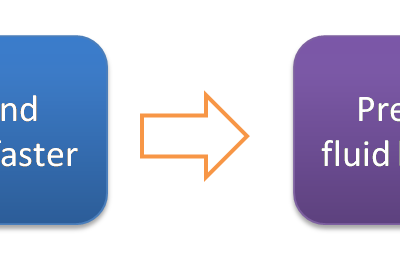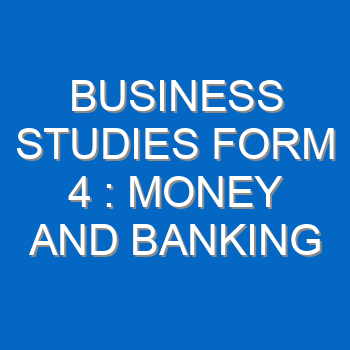Share this:
FIRST TERM
SUBJECT: COMPUTER STUDIES CLASS: JSS 3
SCHEME OF WORK
WEEK TOPIC
1. REVISION/INTERNET.
2. USES OF SEARCH ENGINES.
3. DIGITAL DIVIDE I.
4. DIGITAL DIVIDE II.
5. DIGITAL LITERACY I.
6. DIGITAL LITERACY II.
7. DATABASE.
8. FORMS OF DATABASE.
9. SPREAD SHEET.
10. SPREAD SHEET PACKAGES.
11. REVISION.
REFERENCES
A handbook on computer studies by: Niyi Adekolegan.
- On-line Materials.
- Simple guide to computer by: Henry Udu.
WEEK ONE
TOPIC: INTERNET
The word “INTERNET” stands for International Network simply put as NET. It comprises of all computers around the world, connected together to share resources and information irrespective of distance and/or geographical location. The Internet is a worldwide communication medium or pool from where people all over the world could exchange retrieve, disseminate and store information thus, turning the world into a global village. It is the use of internet that actually turns the world into a global village where users like government, military, educational and commercial institutions around the world become one. There is no person, company, government or country that can claim single ownership of the internet. The computers within the internet are connected via communication equipment including telephone lines i.e. wired or wireless, satellites etc.
WHAT IS INTERNET?
The internet, that is, International Network is an electronic means of communication via a computer network, whereby people all over the world can have access to information at any time in a matter of seconds. Information can be given to people all over the world to see and retrieve at the same time using computer and telephone. It is the fastest and the most reliable means of data and information transfer.
Internet is a worldwide communication medium where people all over the world can exchange, retrieve, disseminate and store information. No one person or organization owns the internet. It belongs collectively to the telecommunication companies.
EVALUATION
- What is Internet?
- What is another name for Internet?
E-MAIL
E-mail simply means electronic mail. It is the most widely used resource on the net. It has a common resource provided by the net from sending and receiving electronic. E-mail has become the live wire for many businesses and personal communication. It is easier, faster and better. Emails are sent and received to or from any part of the world in a second. To send e-mail involves composing the message, connecting and sending the message. Generally, the message is created or composed on the computer and sent through the same medium to the destination. To facilitate effective use of e-mail facilities, user also needs to have his or her own e-mail address (i.e. [email protected]), because in any form of letter writing there is always the addresser’s address and the addressee’s address.
EVALUATION
- What is E-mail?
- Give an example of e-mail address
WORLD WIDE WEB (WWW)
The World Wide Web (www) is a package designed to present detailed information about an organization, product services. The World Wide Web, also referred to as the web, is the global collection of multimedia document and files, which are stored on computer connected to the internet. There are specific sites called website that have unique feature or information. A website is a collection of web pages maintained by the owner of the site. It is like having files containing information about your activities all in one collection. Each of the site has unique address and is called UNIFORM RESOURCE LOCATORS (URL) by which the site can be reached or located for whatever information. A typical URL anatomy made of three parts.
Part Meaning
Http:// protocol
www.lycos.com/ the name of the computer where the information is located
Index the path and filename of the file retrieve
GENERAL EVALUATION
- What is the World Wide Web?
- What is URL?
- The URL can be divided into how many parts?
- What is a website?
READING ASSIGNMENT
A HANDBOOK ON COMPUTER PAGE 14
WEEKEND ASSIGNMENT
- Another name for INTERNET is ……
- NET (b) Network (c) global village (d) LAN
- The INTERNET has turned the whole world into a ……
- Computer (b) Network (c) global village (d) town
- ……. is the fastest and the most reliable means of data and information transfer
- www (b) e-mail (c) Internet (d) protocol
- E-mail simply means ………………..
- Internet (b) electronic mail (c) International network (d) electronic means
- A website is a collection of …………………..
- web pages (b) e-mail addresses (c) network (d) computers
THEORY
- What is the World Wide Web?
- Give an example of e-mail address
WEEK TWO
TOPIC: USES OF SEARCH ENGINE
A search engine is a software program or script available through the Internet that searches documents and files for keywords and returns the results of any files containing those keywords.
A search engine is a site on the WWW that allows you to search for other websites. It is more powerful than a web directory. It will search the web or the basis of the keyword that you give.
There are thousands of different search engines available on the Internet, each with their own abilities and features. The first search engine ever developed is considered Archie, which was used to search for FTP files and the first text-based search engine is considered Veronica.
Today, the most popular and well-known search engine is Google. Other popular search engines include AOL, Ask.com, Baidu, Bing and Yahoo.
A search engine has a huge database of internet resources such as web pages, newsgroups, programs, images etc. The major function of a search engine is that it helps to locate information on World Wide Web.
EVALUATION
- What is a search engine?
- List TWO examples of search Engine.

THE MOST POPULAR SEARCH ENGINE IS GOOGLE.COM
Search Engine Components
Generally there are three basic components of a search engine as listed below:
- Web Crawler
- Database
- Search Interfaces
Web crawler
It is also known as spider or bots. It is a software component that traverses the web to gather information.
Database
All the information on the web is stored in database. It consists of huge web resources.
Search Interfaces
This component is an interface between user and the database. It helps the user to search through the database.
EXAMPLE OF SEARCH ENGINES
Search Engine | Description |
It was originally called BackRub. It is the most popular search engine globally. | |
Bing | It was launched in 2009 by Microsoft. It is the latest web-based search engine that also delivers Yahoo’s results. |
Ask | It was launched in 1996 and was originally known as Ask Jeeves. It includes support for match, dictionary, and conversation question. |
AltaVista | It was launched by Digital Equipment Corporation in 1995. Since 2003, it is powered by Yahoo technology. |
AOL.Search | It is powered by Google. |
LYCOS | It is the top 5 internet portal and 13th largest online property according to Media Matrix. |
Alexa | It is a subsidiary of Amazon and used for providing website traffic information. |
USES OF SEARCH ENGINES
Search engines can be used to:
- To carry out research.
- To search information about peoples, places and products.
- Get definition of words, acronyms, etc.
- Download applications from the internet.
- To lookup other websites.
GENERAL EVALUATION
- List the search engine components.
- State THREE uses of search engines.
- Write briefly on Google and Bing
- What is web crawler?
READING ASSIGNMENT
Simple guide to computer page 6
WEEKEND ASSIGNMENT
- A program through the Internet that searches documents and files for keywords and returns the results of any files containing those keyword is called…………. A. web Crawler B. search engine C. websites D. internet
- The following are components of search engine except……A. web crawler B. search interface C. database D. website.
- Which of these search engines was launched in 2009 by Microsoft A. Bing B. Google C. AOL D. LYCOS
- ………………. It is top 5 internet portal and 13th largest online property according to Media Matrix. A. Bing B. Google C. AOL D. LYCOS
- ……………….. is also known as spider or bots. A. web crawler. B. Search interface C. Search engine D. Database.
THEORY
- List and explain TWO examples of search engines.
- What is search engine?
WEEK THREE
TOPIC: DIGITAL DIVIDE I.
Digital Divide is used to describe the division of the world into two different groups. i.e. those that have access to the internet and those who do not have access to the internet. In other words, it is the unequal access by some members of the society to information and communication technology. The term global digital divide refers to differences in technology development and access between countries or continents.
In the technology revolution, Digital divide is basically the disparity between those that have access to technology tools and those who don’t.
THOSE THAT HAVE ACCESS
- Educated people.
- People living in urban areas or cities.
- More industrially developed countries.
- People with high income.
- People with good skills, knowledge and ability to use the internet.
THOSE THAT DO NOT HAVE ACCESS
- Uneducated people
- People living in rural areas or villages.
- Less industrially developed countries.
- People with low income
- People that lack skill, knowledge and ability to use the internet.
FACTORS AFFECTING DIGITAL DIVIDE
The major factors affecting digital divide are listed below:
EVALUATION
- What is Digital Divide?
- List the factor affecting digital divide.
GENERAL EVALUATION
- What do you understand by the term “Digital Divide”?
- Mention TWO groups of people who have access to digital technology and those who do not.
- How does lack of motivation affect digital divide?
READING ASSIGNMENT
A handbook on computer studies page 1
WEEKEND ASSIGNMENT
- ………………. is a term that describes the disparity between users and non-users of information technologies. A. Digit divide B. Literacy C. Digital divide D. None.
- Which of these options describes digital divide? A. combination of those that uses ICT and that who do not B. educated and uneducated computer operator C. gap between computer literate and computer illiterate. D. all
- Low income earners do not benefit from digital divide because A. they are illiterate B. high cost of technology devices. C. they are not interested in ICT D. none
- One of the following is not a factor affecting digital divide. ? A. eagerness factor B. geographical factor C. economic factor D lack of motivation.
THEORY
- What is digital divide?
- Mention two features of old economy.
WEEK FOUR
TOPIC: DIGITAL DIVIDE II.
OLD ECONOMY
Old economy is the economy system mainly based on subsistence farming. It involves trade by barter. It is associated with the under-developed or developing countries of the world.
FEATURES OF OLD ECONOMY
- Its processes were time consuming.
- It required a lot of labour.
- It was mechanically driven.
- Scarcity of labour and low manpower development.
- Intense labour based production.
- It was constrained by space, time and distance
EVALUATION
- List THREE factors that affect digital divide.
NEW ECONOMY
The new economy was an evolution of developed countries from an industrialized/manufacturing based wealth creation economy to the service sector based economy. As a new economy is emerging, the old economy is fading out gradually.
FEATURES OF NEW ECONOMY
- It is a digital economy.
- It is not constrained by time, space and distance.
- It is technologically driven.
- It is a global economy.
BENEFITS OF NEW ECONOMY
- Globalization: new economy has turned the whole world into global village.
- Electronic commerce: E-commerce is the act of buying and selling over the internet facilitated by immediate payment via credit cards.
- Digital Economy: the new economy involves the use of information and communication technology (ICT) with the use of computers and telecommunication equipment for information processing.
- Job opportunities: New economy emphasizes more on what you know, what you have to offer and what you are prepared to do.
COMPARISON OF THE OLD ECONOMY AND NEW ECONOMY
Old Economy | New Economy |
| Cost is cheaper. |
| Automated processing era. |
| It is technology driven. |
| It is fast in processing. |
| It requires a few labour force. |
GENERAL EVALUATION
- Differentiate between New economy and Old economy
- List and explain TWO features of new economy.
- How is new economy driven by technology?
- Explain the term Globalization.
READING ASSIGNMENT: A HANDBOOK ON COMPUTER STUDIES PAGE 4-6
WEEKEND ASSIGNMENT
- Which of the economy is mechanically driven? A. new economy B. digital economy C. old economy D. none
- Old economy is constrained by time because of………A. lack of enough manpower B. time is too short C. it is mechanically driven D. none
- Which of the options describe new economy? A. industrial Age B. machine age. C. technology driven age D. electrical driven age
- Which of the economy is driven by technology? A. old economy B. ancient economy C. new economy D. A and B.
- Which of the economy uses more of manpower? A. old economy B. ancient economy C. new economy D. A and B.
THEORY
- Differentiate between old economy and new economy.
- State two features of both economy.
WEEK FIVE
TOPIC: DIGITAL LITERACY I.
The term digital describes electronic technology that generates stores and processes data in terms of two states which is either positive or negative, 0 or 1.
However, literacy is the ability to read and write or the ability to use language to read, write, listen and speak.
Digital literacy is a term that refers to someone’s ability to understand, organize, locate, analyze, and evaluate information by using digital forms of technology. It includes writing papers, creating multimedia presentations, and posting information about yourself or others. It is also the awareness, attitude and ability of individuals to appropriately use digital tools and facilities to identify access, manage, integrate, evaluate, analyze and synthesize digital resources.
DEFINITION: Digital literacy is the ability to use information and communication technologies to find, evaluate, create and communicate information.
It involves the use of digital devices such as smartphones, tablets, laptops and desktop PCs for the purpose of communication, expression, collaboration and advocacy.
It was initially focused on digital skills and use of computer but has been shifted to using of network devices including internet and social media.
EVALUATION
- Define digital literacy.
- Differentiate between digital literacy and digital illiteracy.
However, digital literacy is distinct from computer literacy and digital skills.
- Computer literacy refers to knowledge and skills in using computers such as desktop PCs and laptops. It focuses on practical skills in using software application packages.
- Digital skills are limited to practical abilities in using digital divides such as laptops and smartphones.
- Digital literacy is the combination of the two terms computer literacy and digital literacy.
CHARACTERISTICS OF DIGITAL LITERACY
- Ability to use digital tools to identify, manage and access, evaluate, integrate and analyze digital resources.
- Ability to use information responsibly.
- Development of analytical skills, critical thinking skills, writing and communication skills.
- Digital literacy provides the technical fluency skills needed to engage with computers and the internet.
GENERAL EVALUATION
- Differentiate between digital literacy and computer literacy.
- List TWO characteristics of digital literacy.
- Define digital literacy.
- Who are digital literates?
READING ASSIGNMENT: A HANDBOOK ON COMPUTER STUDIES PAGE 8
WEEKEND ASSIGNMENT
- …………… describes the knowledge and skills in using computers such as desktop PCs and laptops. A. Digital literacy B. Computer Literacy C. Digital skills D. Digital divide
- ……………….. literacy is the ability to use information and communication technologies to find, evaluate, create and communicate information. . A. Digital literacy B. Computer Literacy C. Digital skills D. Digital divide
- One of these options is a characteristic of digital literacy. A. development of analytical skills. B. increasing social life C. meeting new people D. none
- One’s ability to understand, organize, locate, analyze, and evaluate information by using digital forms of technology. A. Digital divide B. digital literacy C. digital skills D. None
- …………….is limited to practical abilities in using digital devices such as laptops and smartphones. A. Digital skill B. Digital literacy C. Digital divide D. None
THEORY
- Define digital literacy.
- Mention THREE characteristics of digital literacy.
WEEK SIX
TOPIC: DIGITAL LITERCAY II.
USES OF DIGITAL LITERACY
- In Education: digital literacy is more than having the knowledge of how to use a computer, what your software program does or the function of the hardware but also about using that knowledge to actually facilitate the learning process. Educators are often required to be certified in digital literacy to teach certain software, and more prevalently to prevent plagiarism among students.
- In Society: it helps to communicate and keep up with societal trends. Literacy in social network services and web sites help people stay in contact with others, pass timely information and even sell goods and services.
- In Workforce: those who are digitally literate are more likely to be economically secure. Many jobs require a working knowledge of computers and internet to perform basic functions.
- Digital composition: is a new type of composition that focuses on technology’s impact in writing environment. The goal of digital composition is that it increases the ability to produce a relevant, high quality product instead of just paper work.
- Social Media: Digital literacy allows a digital literate to have major voices online through different social media platforms.
EVALUATION
- Explain digital composition.
- What do you understand by digital literacy?
BENEFITS OF DIGITAL LITERCAY
- It has led to great increases in information that can be quickly accessed.
- Digital competence helps the citizenry find new opportunities for a better life.
- It saves time and money by paying bills, applying for jobs and all online transactions.
- Digitally literate computer owners are far more likely to incorporate the internet into their daily lives.
GENERAL EVALUATION
- List THREE uses of digital literacy.
- Differentiate between digital literacy and computer literacy.
- What is digital composition?
- How does digital literacy affect social media?
READING ASSIGNMENT: A HANDBOOK ON COMPUTER STUDIES PAGE 8
WEEKEND ASSIGNMENT
- Which of the options increases the ability to produce a relevant, high quality product instead of just paper work? A. Social media B. Digital divide C. digital composition D. All
- ……………..helps people to communicate and keep up with societal trends. A. Social media B. Digital literacy C. digital composition D. All
- Digital literacy allows people to improve……….A. get job B. their knowledge C. friendship relationship. D. none
- …………..helps to increase in formation acquisition. A. Social media B. Digital divide C. Digital literacy D. All
- One’s ability to understand, organize, locate, analyze, and evaluate information by using digital forms of technology is. A. digital divide B. digital literacy C. digital skills D. None
THEORY
- List and explain TWO uses of digital literacy.
- Mention TWO benefits of digital literacy.
WEEK SEVEN
TOPIC:
DATABASE
Database is an application that is used to store information in a structured way. It is a collection of records or data in an organized form.
A database is an organized collection of related information that allows the storage of different types of record with appropriate interconnections.
Databases are designed to offer an organized mechanism for storing, managing and retrieving information. Database operates through the use of tables.
CONCEPT OF DATABASE
The idea of database came as a result of how people keep files in an office cabinet. In the ancient time, there were no computers and most fillings and storing were done manually. This allows redundancy of data and time wastage.
Advantages of Database
- It enables file or document sharing
- It allows consistency of data.
- It saves time.
- No data redundancy.
- It allows full file access.
Disadvantages of Database
- It is expensive to maintain.
- It requires experienced database administrator.
- It requires sophisticated software.
EVALUATION
- What is database?
DATA BASE TERMINOLOGIES
- Table: a table is the basic unit of a database. It is a collection of related data about a specific subject. The table is divided into rows and columns.
- Field: this is an area reserved for each piece of individual data, such as student ID, No etc.
- Record: A record is a group of related fields pertaining to one person, place or thing. Databases consist of records and each record represents one item in a database.
- Key field: A key field or primary key is a field that uniquely identifies each record in a file. The data in a key field is unique to a specific record.
- File: is a collection of related records. If you work with a computer, you are already working with files.
SUMMARY
- Database is a collection of inter related files or tables.
- File: is a collection of related records.
- Record: is a collection of related fields.
- Field: is the smallest unit of data about a person, thing, place, etc.
GENERAL EVALUATION
- List and explain TWO database terminologies.
- Explain database concept.
- What is file?
- List and explain two database terminologies.
READING ASSIGNMENT: SIMPLE GUIDE TO COMPUTER PAGE 23
WEEKEND ASSIGNMENT
- ……………..is a group of related fields pertaining to one person or thing. A. Record B. Database B. File C. Key D. Table
- The basic unit of database is ……………………. A. record B. database B. file C. key D. table
- An application that is used to store information in a structured way is called…………. A. record B. database B. file C. key D. table
- Database allows……………….A. storage of large information B. allows redundant data C. none D. all
- Which of the term does not relate to database? A. key B. record C. file D. none
THEORY
- What is a table in database?
- Differentiate between row and column.
WEEK EIGHT
TOPIC: FORMS OF DATABASE.
There are various forms or ways by which database can be set up. They include:
- Flat file database
- Relational database
- Hierarchical database
- Network database
- Operational database
- Distributed database
- End user database
- FLAT FILE DATABASE
This is the traditional data file storage system ideal for storing small amounts of data that needs to be humanly readable or edited by hand. They are called flat because they contain only one table. The disadvantage is that flat files can be corrupted easily.
- RELATIONAL DATABASE
This is the most common of all the different types of database, files are organized in tables called relations. Each table has a key filed which is used to connect to other tables. Hence the tables are connected through several key fields.
- HIERARCHICAL DATABASE
This form of database has a tree-like structure. In this database, a single table acts as the root of the database from which other tables are connected. All windows operating system operate tree like database.
EVALUATION
- Mention the forms of database.
- Explain relational database
- NETWORK DATABASE
This database was designed to solve some of the more serious problems with hierarchical database model. Visually network database looks like hierarchical database.
- DISTRIBUTED DATABASE
This form of database is stored on different location connected by client/server network. Data that is been stored are transmitted through network. Each work group may have their own database and are connected through network.
EXAMPLES OF DATABASE
- Microsoft Access
- Microsoft SQL server
- Sybase
- FoxBASE
- Oracle
GENERAL EVALUATION
- Write short notes on distributed database and flat file database
- What is database?
- What is relational database?
- What differentiate relational database other forms of database?
READING ASSIGNMENT: SIMPLE GUIDE TO COMPUTER PAGE 27
WEEKEND ASSIGNMENT
- Which of the database connects several tables? A. network database B. flat file database C. relational database D distributed database
- Which of the databases is like tree structure? A. network database B. flat file database C. relational database D. distributed database
- One of these applications is not a database application. A. oracle B. foxBASE C. spreadsheet D. MS Access
- Which of the databases was designed to solve more problem? A. network database B. flat file database C. relational database D. distributed database
- All but one is not among the types of database. A. network database B. flat file database C. digital database D. distributed database
THEORY
- Why is relational database mostly used?
- Explain network database
WEEK NINE
TOPIC: SPREADSHEET I.
Spreadsheets are like lined paper with columns. The sheet itself comprises of columns (vertical) and rows (horizontal) which are in turn, made up of cells. A spreadsheet is the computer equivalent of a paper ledger sheet.
Spreadsheet can be defined as the combination of rows and columns used in performing arithmetic calculations. It was first constructed in 1979 and has developed into one of the most widely used software products during the 1980s. It is widely used in a diverse range of discipline such as mathematics, engineering, science, medicine, the arts, social science, accounting and education.

SPREAD SHEET
SPREADSHEET PACKAGE
Electronic spreadsheet is an application package used mostly in accounting, statistics, financial and inventory control.
Spreadsheet package is a software that allows the use of numerical data and thereby performing automatic calculations on numbers contained in a table. Spreadsheet packages are used to handle accounting problems, financial analysis, budgeting, charting and graphing, scientific applications, inventory, statistical data, etc.
In a spreadsheet, as you enter the numbers, the computer puts them on to the screen in neat columns. You can tell the program to compute the totals, subtotals, percentages and show them on the screen faster than your eye can blink.
TYPES OF SPREADSHEET
- Lotus 1-2-3
- Supercal
- Visicalc
- Microsoft Excel
- Corel Quattro.
- StatView
EVALUATION
- What are spreadsheets?
- Mention THREE types of spreadsheet applications.
Microsoft Excel is preferable to the other earlier packages because:
- It is user friendly.
- It is flexible.
- It contains advanced features.
USES OF SPREADSHEET
- Spreadsheet is used for calculations of large figures
- They are used to enter text, numerical values and formulas into electronic worksheet.
- We use spreadsheets to view data in various formats (pie charts, line graphs and bar graphs).
- They can be used for collection and records analysis.
- They are used in preparing budget.
- They are used for preparing examination results.
GENERAL EVALUATION
- List THREE uses of spreadsheet applications.
- Why is Ms excel more preferable than other spreadsheet programs.
- List various spreadsheet formats.
- Apart from Microsoft excel, list TWO other types.
READING ASSIGNMENT: SIMPLE GUIDE TO COMPUTER PAGE 45
WEEKEND ASSIGNMENT
- Which of these programs can calculate large numbers? A. Ms word B. Ms access B. spreadsheet programs. D. all
- Analysis is made with which of these applications. A. Ms word B. Ms access B. spreadsheet programs. D. all
- All except one is not an example of spreadsheet programs. A. Lotus 1-2-3 B. Supercal C. Visicalc D. Ms Word.
- …………….contains rows and columns. A. Spreadsheet B. Workbook C. Ms word. D. All
- Preparing examination results can easily be computed with………… A. spreadsheet B. workbook C. Ms word. D. all
THEORY
- Define spreadsheet program
- List THREE spreadsheet program
WEEK TEN
TOPIC: SPREADSHEET II.
SPREADSHET TERMINOLOGIES
- A cell is a space in a worksheet formed by the intersection of a row and a column.

An active cell is the cell that is currently worked upon. E.g cell G7 is the active cell the above diagram.
- ROW: is defined as the horizontal space that is going across the window. Numbers are used to designate each ROW’s location.

- COLUMN: is defined as the vertical space that is going up and down the window. Letters are used to designate each COLUMN’s location.

- FORMULAS: formulas allow the spreadsheet users to do calculations with figures. The inclusion of formula has made the application unique. Formulas are group of characters we enter that serve as instruction for the spreadsheet package to perform calculations on the data is a spreadsheet.
Example, C4= A4+F5 would calculate and display the sum of cell A4 and cell F5 into cell C4.
- RANGES: spreadsheet packages have another important feature called ranges. A range is simply a block cells. Formulas can act on a single cell or be directed to act on a range of cells. For example A4:E4 includes the cell A4, B4, C4, D4 and E4. Any calculation performed in A4 will also be performed in others cells.
- FUNCTIONS: functions are actually used as shortcuts when performing mathematical calculations. They are pre-programmed formula that give power and flexibility to spreadsheet calculations. Example AVERAGE, SUM, MAX, MIN etc.
EVALUATION
- List THREE terminologies and explain briefly.
- What is cell?
LOADING SPREADSHEET PPACKAGES
MICROSOFT EXCEL PACKAGE.
Starting Worksheet (Using Microsoft Excel)
Loading is the act of opening a program in order to use it. So to load Microsoft Excel, we follow these steps
- Click Start button
- Click All Programs
- Click Microsoft Office
- Click Microsoft Office Excel
GENERAL EVALUATION
- Highlight the procedures for loading Microsoft Excel program
- What do you understand by an active cell?
- What is row in database?
- What is the relationship between row and column?
READING ASSIGNMENT A HANDBOOK ON COMPUTER STUDIES PAGE 36
WEEKEND ASSIGNMENT
- …………….. is simply a block cells. A. Formula B. Range C. Function D. None
- ……………… are actually used as shortcuts when performing mathematical calculations. A. Formula B. Range C. Function D. None
- …………… allows the spreadsheet users to do calculations with figures. . A. Formula B. Range C. Function D. None
- All except one is not an example of spreadsheet programs. A. Lotus 1-2-3 B. Supercal C. Visicalc D. Ms Word.
- Analysis is made with which of these applications. A. MS Word B. Ms access B. spreadsheet programs. D. All
THEORY
- Highlight the procedures for loading Microsoft Excel program
- What is a cell?