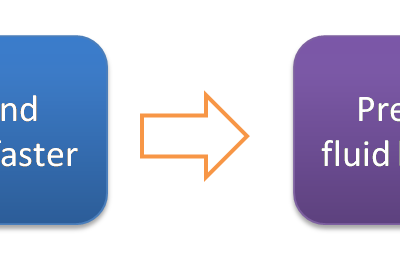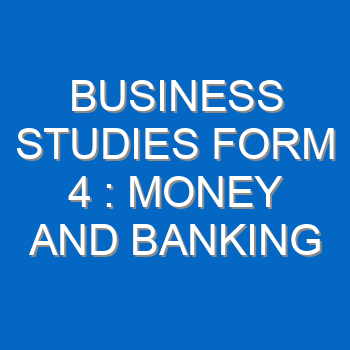Share this:
SAMPLE PAPER 5
COMPUTER STUDIES PAPER 1
451/1
SECTION A (40 MARKS)
Answer all the questions in this section.
![]()
![]()
![]()
![]()
![]()
![]()
![]()
![]()
- Write a pseudo code for the above flow chart. (2 mks)
- Differentiate between optical and magnetic scanning techniques used for input and give two examples in each case. (2 mks)
- Name the three main types of human computer interface. (1 ½ mks)
- Distinguish between a folder and a subfolder. (1 mk)
- Draw an illustration of a USB port and explain its function. (2 mks)
- Differentiate between parallel and serial port interface cables. (1 mk)
- a) Explain the following storage disks
- Zip disks
ii) Jaz disks 1 mk
b) Give four examples of optical disks. (2 mks)
- What do you understand by the following terms: 1 ½ mks
- Industrial espionage
- Eaves dropping
- Surveillance
- a) Differentiate between the following: 1mk
- surf/browse
ii) Hyperlink
b) Explain two functions performed by the UPS (1 mk)
- a) List three data processing methods. (1 ½ mks)
b) Define the term internet. (1 mk)
c) List four services offered by internet. (2 mks)
- a) State three communication methods without cables. (1 ½ mk)
b) Differentiate between fourth generation languages and third generation languages. (1 mk)
- a) Using twos compliments work out 1510 – 810 (2 mks)
b) Differentiate the following terms:
i) Source program.
ii) Object code
iii) Translator
1 ½ mks
- Windows operating system provides the use of tool to help in managing storage devices and media. Distinguish between the following terms: 1 ½ mks
- Disk defragmenter.
- Partitioning a disk
iii) Compressing.
- a) Give two reasons for partitioning a disk. 1 mk
b) List two main types of desktop publishing software. 1 mk
c) Name any four database models. 2mks
- a) Differentiate between functions and formulae. 1mk
b) Name four basic types of data used in a spreadsheet 2 mks
c) Differentiate between: 1 ½ mks
i) Cell referencing
ii) Relative references
iii) Absolute referencing
d) What is data integrity? ½ mk
e) Differentiate between the following errors: 1mk
i) Transcription errors
ii) Transposition errors
f) The following methods are used in data protection. Explain. 2 mks
i) Audit trail
ii) Data encryption
iii) Log files
iv) Fire walls
SECTION B (60 MARKS)
Answer question 16 and any other three questions from this section
- a) Baraka wholesalers has two categories customers for order processing. Category ‘A’
obtains 10% discount on all orders up to ksh 10,000 otherwise the discount is 20% on the entire order. Category ‘B’ obtains 30% discount on all orders if the debt repayment is ‘good’ otherwise the discount is 15%.Draw a flow chart for the order processing. 8 mks
b) A form four class sat for an exam in eight subjects. A student must get an average of 50% in
all subjects in order to pass. A report is required that will show the name, marks obtained by each student per subject, the average mark and whether the student has passed or failed. Draw a flow chart for this report. 7 mks
- a) Define the term network topology. 1mk
b) Name three different types of computer network topologies. 3 mks
c) Outline any four functions of network operating systems. 4 mks
d) Explain the following as used in internet services 3 mks
i) E- mail
ii) E- commerce
iii) E- learning
- Piracy means making illegal copies of copyrighted software, information or data.
Outline any four ways in which the copyright law can help to reduce piracy4 mks
- a) Define the term data communication. 1 mk
b) Explain the following terms as used in data communication. 2 mks
i) Bandwidth
ii) Attenuation
c) Explain the following three types of computer networks 3mks
i) LAN
ii) MAN
iii) WAN
d) i) What are robots. 1 mk
ii) Outline any four advantages of using robots in industries over human beings. 2 mks
e) Describe the following communication modes giving an example in each case. 6 mks
i) Simplex
ii) Full duplex
iii) Duplex
- a) Describe the following careers in the computing field. 3 mks
- Computer Engineers
- Software engineers
- Computer technician
b) Identify any three duties of an information system manager. 3mks
c) Giving an example, mention three categories of places where you can advance your computer
skills after sitting for your K.C.S.E. 3 mks
d) Mention any four formatting features used in Ms Word application. 2 mks
e) Define the term electronic spreadsheet. 1 mk
f) Explain the following terms as used in Ms Excel spread sheet package. 3 mks
i) Range
ii) What if analysis
iii) Automatic recalculation
20. a) Define the term information system. 1 mk
b) Outline three circumstances under which an organization may want may want to develop
a new information system. 3mks
c) List down any six characteristics of a system. 3 mks
d) Describe the term data processing. 1 mk
e) Outline five qualities of good information. 2 ½ mks
f) List three file organization methods in a computer. ½ mk
g) Briefly describe the following type of computer files. 3 mks
i) Master file
ii) Transaction file
iii) Back up file
MARKING SCHEME
SAMPLE PAPER 5
451/1
SECTION A 40MKS
- For count – 1 to 10 Do
PRINT ” Enter a Number (N)’
INPUT N
Sum = Sum + N
END FOR
Display sum 2mks
Optical - These types of scanners capture data using light
A special type of concentrated beam of light is passed over the object, image or text which need to be entereed inside the computer. The scanner converts it into digital form example
Optical mark recognition (OMR)
Optical bar recognition (OBR)
Optical character recognition (OCR) (1mk)
Magnetic scanner
Capture data by using magnetic technology
i.e. magnetic ink character recognition (MICR)
Magnetic strip recognition (1mk)
- Command line interface
Menu driven interface
Graphical user interface ½ mk each
- A folder is a named storage area where the user can store related files to enable easy access
½ mk*UG*
Sub folder – this is whereby a large folder is divided into smaller units called subfolders
Subfolder is within another folder ½ mk
USB port and its interface
USB is set to replace the convectional parallel and serial cables and port
It provides very high speed and quality data transmission over distance by approximately 5 meters
2mks
- Parallel cables transmit information simultaneously using a set of many conductors (wires)
½ mk
Serial cables transmit one bit at a time ½ mk
- Zip disks
They are high capacity disks that resemble the floppy disks. They are slightly larger and thicker in size .It can hold as much as 250MB ½ mk
Jaz disks
They are small portable disks with high storage capacity of about 1 GB to 2Gb.They are used to store data that require large storage
- Lc- 120 super disk (SD)
Digital versatile disk (DVDs)
Optical card
Optical tape
½ mk each
8. i) Industrial espionage – Spying on your competitor to get information that you can use to counter or finish competitor. The aim is to get ideas on how to counter by developing similar approach or sabotage. ½ mk
- Eavesdropping
-Tapping into communication channels to get information ½ mk
- Surveillance
This is keeping of a profile of all computer activities done by another person ½ mk
9. (i) Surf / browse- It is the process of accessing internet resource like the web page and website
- Hyperlink
It is a text on picture on an electronic document especially webpage that cause other web pages to open when the link is clicked ½ mk
b) i) It regulates power from a unstable power source to the required stable voltage by eliminating surges and blow outs ½ mk
ii) It temporarily provides power to the computer in case of sudden power failure ½ mk
10. i) Manual
ii) Mechanical
iii) Electronic ½ mk
b) Internet is a large network of networks that covers the whole world and enables millions of computers from different organizations and people to communicate globally 1mk
c) World wide web
Electronic mail
Electronic commerce
Electronic learning ½ mk each
11.a) Microwave
Satellite
Radio transmission ½ mk each
- Fourth generation
Make programming an easier task by presenting the programme with more programing tools i.e. buttons, form e.t.c The Program selects graphical objects on the screen called control and uses them to create design or a base form .Also application generator can work behind the scene to generate necessary code. ½ mk
12.a) 1510 – 810 binary form
Count 810 to its binary equivalent
Then write its twos compliment
00001000= 11110111 once compliment
Twos compliment = 11110111 + 1 =11111000 ½ mk
Add the twos compliment to the binary
Equivalent of 1510 = 000011112 ½ mk
Add
00001111 + 11111000 = (1) 000001112 ½ mk
(overflow bit ingnore it)
Therefore 1510 – 810 is a positive number
000001112 = 7 10 Ans ½ mk
Total 2 mks
- b) Third generation
Also called structure or procedural. It makes it possible to break a program into components called modules each performing a particular task ½ mk
12. b) i) Source program
Refers to the program code that the programmer enters in the program editor window that is not yet translated into machine readable form ½ mk
Object code
Refers to the program code that is in machine readable ½ mk
Translator
Refer to language processors such as assembler, interpreters and compilers that counts the source program into object code ½ mk
13. Disk Defragmenter– It is a tool used to rearrange scattered folder and files on a storage media in order to speed up access to files and folders ½ mk
Partitioning a disk– Refers to the process of dividing a large physical disk into two or more portrons called logical drives, and then they can be accessed as if it is a separate disk thus creating more space.
½ mk
Compressing
Compressing storage media contents to fit in smaller space helps to create more free space on the media
½ mk
14.a)1. When the user intends to install more than one operating system on the same disk install each other on a separate partition ½ mk
2. For the purpose of backup on the same disk but different function, so that if one partition fails, the others will be still working ½ mk
- Graphical based ½ mk
Layout based ½ mk
- Flat file
Net work
Hierachical
Relational ½ mk each
15.a) Functional are inbuilt predefined formula that the uses quickly uses instead of having to create a new one each time a calculation has to be carried out ½ mk
Formular are user defined mathematical expressions that create relationship between cells and return a value in chosen cells ½ mk
- Lables
Values
Formulae ½ mk each
Functions
c)i) Cell referencing
It identifies a cell or a range of cells on the worksheet and shows Microsoft Excel where to look for the value, or data needed to use in a formulae ½ mk
ii) Relative
This is when performing tasks that require referencing, you can use formulae whose cell referencing keep on changing automatically depending on their position in the worksheets. ½ mk
iii) Absolute referencing
These are cell references that always refer to cells in a specific location of the worksheet cell if they are copied from one cell to another ½ mk
- Data Integrity
Refers to the accuracy and completeness of data entered in a computer or received from the information system .It is measured in terms of accuracy, timelines and relevance of data ½ mk
- Transcription errors
Occur during data entry such errors include misreading and transposition error ½ mk
Transposition errors
Incorrect arrangement of character i.e. putting characters in the wrong order 396 instead of 36g
g)i) Audit tail
This is a careful study of an information system by experts in order to establish or find out all the weakness in the system that could lead to security threats and weak access point for orimestews ½ mk
ii) Data encryption
This is protection of data from being tapped listened or copied by mixing if up into a form that only the sender and receiver can be able to understand ½ mk
- Log files
This are special system files that keep a record (log) of events on the use of the computers and resources of the information system ½ mk
- Fire walls
This is a device or software system that filters the data and information exchanged between different networks by enforcing the host networks access control policy. The aim is to monitor and control access to or from protected networks ½ mk
SECTION B 60 MKS
16.a) Flowchart (8mks)
![]()
![]()

![]()
![]()
![]()
![]()
![]()
![]()

![]()

![]() Y N N N Y Y (7mks)
Y N N N Y Y (7mks)
7 mks











![]() No Yes Yes
No Yes Yes
- Network topology
– Refers to the way in which computers and other devices have been arranged or how data is passed from one computer to another in the network (1mk)
b) Types of computer network topologies
– Star topology
– Bus topology
– Ring topology
– Mesh topology
– Tree / therarchical topology (1 x 3mks)
c) Fucntions of network operating system.
– Provides access to network resources
– Supports interprocess communication
– Enables nodes on the network to communicate with each other more efficiently
– Respond to requests from application programs running on the network
– Support network services like network card drivers and protocols
– Implementing networks security features (1x 4 mks)
d) i) E-mail
– This is the exchange of electronic letters, data and graphics on the internet (1mk)
ii) E-commerce
- This is a business strategy where goods and services are being sold over the internet .
- There is no physical, interaction between seller and buyer (1mk)
iii) E-learning
– This is learning through interaction with special programs on the computer.(1mk)
e) Ways of reducing piracy
– Enact laws that protect the owners of data and information against piracy
– Make software cheap enough to increase affordability
– Use licenses and certificates to identify originals
– Set installation passwords that deter illegal installation of software (1×4)
18.a) Data communication
– Refers to the process of transmitting data signal from one point to another through the network (1mk)
b) i) Bandwidth
– This is the maximum amount of data that a transmission medium can carry at any one time (1mk)
ii) Attenuation
– This is the decrease in magnitude and energy as a signal progressively moves along a transmission medium. (1mk)
c) i)LAN
– Local area network is a computer network that spans a relatively small geographical area like in one building or a school. Usually owned by an organization (1mk)
ii) MAN
- Metropolitan area network is a network that cover a medium – size geographical area like a town or a city
- They cover a radius of approximately 10km and have data rates of 100 mbps (1mk)
iii) WAN
– Wide area networks cover unlimited geographical areas e.g. across states, entire country or the whole world.
– Consists of many LANS and MANS connected together (1mk)
- What are robots
– Robots computer controlled devices usually in form of mechanical and are used to manipulate objects (1mk)
- Advantages of Robots
- They do not make mistakes i.e. They are accurate
- They work under hazardous conditions
- They can perform a wide variety of tasks
- Are quite efficient
- Work tirelessly for long hours
- Are quite fast ½ mk each (2mks)
e) i) Simplex
– A transmission mode which allows transmission of data in only one direction. There is no immediate feedback e.g. the radio broadcasting (2mks)
ii) Full duplex
– A transmission mode which allows transmission of data in two directions, but only one direction at a time e.g. the police radio calls (2mks)
iii) Duplex
– A transmission mode which allows transmission of data in two directions concurrently e.g. telephone transmission (2mks)
19. a) i) Computer Engineers
– This is a person who is skilled is designing and developing computer components such as storage devices and other electronic components (1mk)
ii) Software Engineers
- This is a person who is skilled in software development and technical operation of a computer hardware. (1mk)
iii) Computer technician
- This are skilled persons who maintain, upgrade and repair computers to ensure that all the devices are in good working condition (1mk)
b) Duties of an information system manager
– Making sure that all tasks in the IT department are done correctly and on time
– Preparing budgets for the departments
– Keeping the department inventory records up-to-date
– Managing the human resource within the department (Any 3 x 1) 3mks
c) i) Universities – Kenyatta, Nairobi, JKUAT, Egerton Universities
ii) Polytechnics – Kenya , Mombasa, Eldoret, Kisumu poly
iii) College – Institutes e.g. Rift valley and private colleges e.t.c (1×3)
d) Formatting features
- Changing fonts (type, style and size)
- Changing text colour
- Underlining
- Bolding
- Italising ( ½ x 4) (2mks
e) Defn. of electronic spreadsheet
– An electronic spreadsheet is an application software consisting of a series of rows and columns that form cells and are used for the manipulation of numeric data (1mk)
f) i) Range
– A range is a rectangular arrangement of cells specified by the address of its top left and bottom right cells, separated by a colon(: ) e.g. (A1: B8) (1mk)
ii) “What if” analysis
- This involves changing the value of one of the arguments in a formula to see the difference the change would make on the result of the calculation
iii) Automatic recalculation
- This is a feature in electronic spreadsheet which automatically adjusts the result of a formula if the values in worksheet are changed (1mk)
20. a) Definition of information system
– An information system is an arrangement of people, data processes and information that work together to support and improve the day-to-day operations in a business and the decision making process (1mk)
b) Reasons for developing a new information system
i) New opportunities- A chance to improve quality of internal processes and services delivery in the organization
ii) Problems – Undesirable circumstances that prevent the organization from meeting its goals
iii) Directives – new requirements imposed by the government, management or external influences
1×3 (1 mk each)
c) Characteristics of a system
-Is made up of various components which must work together as a unit to achieve its overall goals
– Is made up of different sub-systems
– Has a space or boundary within which the components operate.
– Has a particular task to perform
– Transforms or process data from one state to another.
– It decays naturally over time due to improvement in technology
– It communicates with its environment by receiving inputs and giving outputs.
– It can receives input from and gives output to the environment or not. i.e (its either open or closed system) ½ x 6 (3mks)
d) Data processing
– These are activities that are concerned with the systematic recording, arranging, filling, processing and dissemination of facts relating to the physical events occurring in the business using data processing aids such as computers (1mk)
e) Qualities of good information
– Must be relevant for the intended purpose
– Must be accurate and comprehensive
– It is obtained from a reliable source
– It is communicated to the right person and in time
– it is understandable by the user ( ½ x 5) (2 ½ mks
f) File organization methods
– Sequential
– Random
– Serial
– Indexed sequential ( ½ x 3 ) 1 ½ mks)
g) i) Master file
– This is the main file that contains permanent data against which transaction are processed
ii) Transaction file
- Includes input and output files for holding temporary incoming or outgoing data (1mk)
iii) Backup files
– This are files used to hold copies (Backups of data or information from the computer fixed storage (hard disk) (1mk)