Share this:
THIRD TERM
SUBJECT: COMPUTER STUDIES CLASS: JSS3
SCHEME OF WORK
WEEKS TOPIC
1. Computer Virus
2. Sources of Virus
3. Virus Warning Signs
4. Virus Detection
5. Computer Networking
6-8. Revision
REF. BOOK: Early Learning of Computer Studies for Junior Secondary Schools. By Yomi Soyombo
Internet facility
WEEK ONE
TOPIC: COMPUTER VIRUS
What is a Computer Virus?
Computer viruses are small software programs that are designed to spread from one computer to another and to interfere with computer operation. A virus might corrupt or delete data on your computer, use your e-mail program to spread itself to other computers, or even erase everything on your hard disk.
Computer viruses are often spread by attachments in e-mail messages or instant messaging messages. That is why it is essential that you never open e-mail attachments unless you know who it’s from and you are expecting it.
A computer virus is a malware program that, when executed, replicates by inserting copies of itself (possibly modified) into other computer programs, data files, or the boot sector of the hard drive; when this replication succeeds, the affected areas are then said to be “infected”.
A computer virus is a program or piece of code that is loaded onto your computer without your knowledge and runs against your wishes. Viruses can also replicate themselves. All computer viruses are man-made. A simple virus that can make a copy of itself over and over again is relatively easy to produce. Even such a simple virus is dangerous because it will quickly use all available memory and bring the system to a halt. An even more dangerous type of virus is one capable of transmitting itself across networks and bypassing security systems.
Viruses often perform some type of harmful activity on infected hosts, such as stealing hard disk space or CPU time, accessing private information, corrupting data, displaying political or humorous messages on the user’s screen, spamming their contacts, logging their keystrokes, or even rendering the computer useless.
Viruses can be disguised as attachments of funny images, greeting cards, or audio and video files. Computer viruses also spread through downloads on the Internet. They can be hidden in illicit software or other files or programs you might download.
Types of Viruses
There are different types of viruses:
- Boot Sector Virus – targets the boot sector of a hard drive and crucially effects the boot process. Boot sector viruses became popular because of the use of floppy disks to boot a computer. The widespread usage of the Internet and the death of the floppy has made other means of virus transmission more effective.
- File Infection Virus – coded viruses that attach themselves to .exe files; compressed files such as zip or drive files.
- Multipartite Virus – cross between a file virus and a boot sector virus. These type of viruses spread in many different ways. Their actions vary depending on the OS installed and presence of certain files. They tend to hide in the computer’s memory but do not infect the hard disk.
- Network Virus – uniquely created to quickly spread throughout the local area network and generally across the Internet as well. Typically moves within shared resources like drives and folders.
- Macro Virus – infects program files that use macros in the program itself, such as word processors. These viruses infect the files created using some applications or programs that contain macros such as doc, pps, xls and mdb. They automatically infect the files with macros and also templates and documents that are contained in the file. They hide in documents shared through e-mail and networks.Macro viruses include:
- Relax
- bablas
- Melissa.A
- 097M/Y2K
- E-mail Virus – generally this is a macro virus which multiplies by sending itself to other contacts in your address book, in hopes they’ll activate the virus as well. This is a virus spread via an email. Such a virus will hide in an email and when the recipient opens the mail.
- Memory Resident Viruses – They usually fix themselves inside the computer memory. They get activated every time the OS runs and end up infecting other opened files. They hide in RAM. This type of virus is a permanent which dwells in the RAM memory. From there it can overcome and interrupt all of the operations executed by the system: corrupting files and programs that are opened, closed, copied, renamed etc. Memory Resident Viruses Include:
- CMJ
- meve
- randex
- mrklunky
- Worm: This program is very similar to a virus and has the ability to self-replicate leading to negative effects on your computer. Worm Viruses Include:
- lovgate.F
- sobig.D
- trile. C
- PSWBugbear.B
- Mapson
- Trojans or Trojan Horses: Another unsavory breed of malicious code (not a virus as well) are Trojans or Trojan horses, which unlike viruses do not reproduce by infecting other files, nor do they self-replicate like worms. Trojans can illegally trace important login details of users online. For example E-Banking is very common among users, therefore, vulnerability of tracing your login details whenever your PC is working without any strong powerful antivirus installed.
- Browser Hijacker: This virus can spread in many different ways including a voluntary download. If infects certain browser functions especially in form of re-directing the user automatically to certain sites. A good example is the cool web search. This type of virus, which can spread itself in numerous ways including voluntary download, effectively hijacks certain browser functions, usually in the form of re-directing the user automatically to particular sites
- Polymorphic Virus: They encode or encrypt themselves in a different way every time they infect your computer. They use different encryption and algorithms. This makes it difficult for the antivirus software to locate them using signature or string searches (since they are very different in each encryption). Polymorphic Viruses Include:
- Marburg
- tuareg
- Satan bug
- elkern
- FAT Virus: The file allocation table or FAT is the part of a disk used to connect information and is a vital part of the normal functioning of the computer. This type of virus attack can be especially dangerous, by preventing access to certain sections of the disk where important files are stored. Damage caused can result in information losses from individual files or even entire directories.
- Overwrite Viruses: These types of viruses delete any information in a file they infect, leaving them partially or completely useless once they are infected. Once in the computer, they replaces all the file content but the file size doesn’t change.Overwrite Viruses Include:
- Trj.Reboot
- way
- trivial.88.D
- Companion Viruses: Companion viruses can be considered file infector viruses like resident or direct action types. They are known as companion viruses because once they get into the system they “accompany” the other files that already exist. In other words, in order to carry out their infection routines, companion viruses can wait in memory until a program is run (resident viruses) or act immediately by making copies of themselves (direct action viruses).Some examples include: Stator, Asimov.1539, and Terrax.1069
EVALUATION
- What’s a computer virus?
- Highlight SIX types of virus?
WEEK TWO
TOPIC: SOURCES OF COMPUTER VIRUSES
The most potent and vulnerable threat of computer users is virus attacks. Virus attacks hampers important work involved with data and documents. It is imperative for every computer user to be aware about the software and programs that can help to protect the personal computers from attacks. One must take every possible measure in order to keep the computer systems free from virus attacks.
The top sources of virus attacks are highlighted below:
- Pirated or Cracked Software – Are you aware of software cracking? Well, every time you open a cracked software, your antivirus software might flag it as a malware as the cracks consist of malicious scripts. Always say “No” to cracks as they can inject malicious script into your PC.
- Downloadable Programs – One of the possible sources of virus attacks is downloadable programs from the web. Unreliable sources and internet newsgroups are one of the main sources of computer virus attacks. Downloadable files are one of the best possible sources of virus. Any type of executable program including games, freeware, screen savers as well as executable files are one of the major sources of computer virus attacks. Executable files having an extension of “.com”, “.exe” and “coolgame.exe” contain virus sources too. If in the case you want to download programs from the internet then it is necessary to scan every program before downloading them.
- Internet – One of the easiest ways to get a virus on your device is through the Internet. Make sure to check URL before accessing any website. For a secured URL always look for ‘https’ in it.
- Email Attachments – Email attachments are one of the other popular sources of computer virus attacks. Hence, you must handle email attachments with extreme care, especially if the email comes from an unknown sender. Installation of a good antivirus assumes prime necessity if one desires to eliminate the possibility of virus attacks. It is necessary to scan the email even if it comes from a friend. There exists a possibility that the friend may have unknowingly forwarded virus along with the email attachment.
- Removable Storage Devices – Floppies are already out of the league. And, CDs started making their way out as well. Now, the pointer goes to flash drives (often referred to as pen drives or thumb drives) and to external hard disks. You know it is possible to run a program automatically at the time you plug a removable storage device into a PC. The program may be a malware. Always scan your removable media soon after you plug it into the computer. Also, don’t forget to turn off auto play feature. Be sure to install any antivirus program to protect yourself from such auto-run.
- Malicious Website – It is better to visit a secure website as there are plenty of snares on the internet with loads of malicious codes and programs. Most times we are distracted a lot by popup and popover. Some websites even install an adware (with other software) that you keep seeing unnecessary ads right from the moment you turn the network on.
EVALUATION
- Highlight FIVE top sources of computer virus?
WEEK THREE
TOPIC: VIRUS WARNING SIGNS
Viruses are malicious software – known as malware – that can destroy files, steal personal information and damage your computer.
Here are the top ten signs your PC has a virus.
- Slow start up and slow performance – If your PC is taking longer than normal to start or programs are taking ages to open, then your PC may have a virus. If your computer’s performance is sluggish, check first that it isn’t due to a lack of RAM memory or hard disk space. If not, the culprit may be a virus.
- Applications won’t start – How many times have you tried to run an application from the start menu or desktop and nothing happens? Sometimes another program might even run. This could be another type of problem, but at the very least it’s a symptom that tells you that something is wrong.
- Programs opening and closing automatically – Malware can also be present when your programs are opening and closing automatically. However, do check if some programs are meant to behave this way or if they are simply incompatible to run with your hardware first before coming to the conclusion that your computer has a virus.
- Pop-ups, websites, toolbars and other unwanted programs – These are irritating signs that your computer has a virus. Pop-ups come from clicking on suspicious pages, answering survey questions to access a website’s service or installing free applications. Don’t click on ads where Jane says she earned $8000 a month staying at home. When you get pop-ups appearing out of the blue, refrain from clicking anywhere on the pop-up page and just close out of the window and use your anti-malware tool immediately.
- Suspicious hard drive activity – An excessively active hard disk where it makes continual noise or constantly spins – even though you’re not using your computer nor have any programs running – can be a sign your PC is infected with a virus.
- Crashes and error messages – If programs start opening and closing automatically, your system freezes or shuts down for no reason, or you see odd error messages, then you may have a virus infection.
- Sudden disappearance of Files – Where have my files gone? Hopefully nobody will be asking this type of question, although there are still some threats around designed to delete or encrypt information, to move documents from one place to another… If you find yourself in this situation, you really ought to start worrying.
- Email is Hijacked – If friends start receiving emails or instant messages from your social networks asking them to click on an attachment or link, it’s likely that a virus is attempting to spread to other computers via your accounts. If so, change your passwords immediately.
- My antivirus has disappeared, my firewall is disabled… Another typical characteristic of many threats is that they disable security systems (antivirus, firewall, etc.) installed on computers. Perhaps if one thing shuts down it might just be a specific software failure; but if all your security components are disabled, you are almost certainly infected.
- My computer is speaking a strange language. If the language of certain applications changes, the screen appears back-to-front, strange insects start ‘eating’ the desktop… you might just have an infected system.
- Browser woes – Your web browser becoming sluggish, your home page changing or being redirected to unusual websites are all warning signs of a computer virus infection.
- Security attacks – Some viruses are designed to disable your computer’s protection. So, if you can’t open or install an anti-virus program or your firewall, your computer may be infected.
EVALUATION
- Highlight EIGHT signs to know your PC has virus?
WEEK FOUR
TOPIC: VIRUS DETECTION
An antivirus tool is an essential component of most anti-malware suites. It must identify known and previously unseen malicious files with the goal of blocking them before they can cause damage. Though tools differ in the implementation of malware-detection mechanisms, they tend to incorporate the same virus detection techniques. Familiarity with these techniques can help you understand how antivirus software works.
Antivirus software is a type of utility used for scanning and removing viruses from your computer. While many types of antivirus (or “anti-virus“) programs exist, their primary purpose is to protect computers from viruses and remove any viruses that are found.
Most antivirus programs include both automatic and manual scanning capabilities. The automatic scan may check files that are downloaded from the Internet, discs that are inserted into the computer, and files that are created by software installers. The automatic scan may also scan the entire hard drive on a regular basis. The manual scan option allows you to scan individual files or your entire system whenever you feel it is necessary.
Antivirus software identifies, prevents, and removes malware from a computer system. Malware is any number of viruses and software bits that intend to harm the computer or steal information, such as viruses, adware, rootkits, backdoors, hijackers, key loggers, spyware, trojans, and worms. Modern antivirus software employs several methods to detect and remove malware. However, no antivirus software can detect and prevent all possible malware.
Types of Antivirus Software
Norton AntiVirus
Norton is one of the most well-known antivirus software. One of its key features is that it updates every 5 to 15 minutes to make sure you system is up to date.
McAfee Virus Scan Plus
McAfee Virus Scan Plus is another software that shields your PC from viruses and spyware, and includes a firewall that can help prevent hacker attacks to your system.
Trend Micro (“PC-Cillin”) Internet Security
Trend Micro provides an award-winning antivirus engine that protects from viruses, spam, spyware, trojans and other online security threats.
Bit Defender
Bit Defender offers protection from viruses, spyware, rootkits, provides anti-phishing help, and offers a gamer and laptop mode. This software is only $29.99 annually and can be used on up to three computers.
AVG Anti-Virus
AVG is unique in that is provides consumers a completely free version. The free version works extremely well if you are just looking for simple antivirus protection without all the bells and whistles.
EVALUATION
- What’s an Ant-Virus Software?
- List FOUR types of anti-virus software?
WEEK FIVE
COMPUTER NETWORKING
A computer network communication is a system connecting two or more computers that are together to exchange information and share resources.
Complex Networking can be defined as the interconnection of computers within an area for the sharing of data and other computer peripherals. Each computer system connected to the computer network station is called WORKSTATION.
Network architecture describes how the network is arranged and how the resources are coordinated and shared.
An environment in which more than one person use the system at about the same time is referred to as A MULTI-USER ENVIRONMENT. In a multi-user environment, several terminals are attached to only one system unit called SERVER, each having access to the system unit.
ADVANTAGES OF COMPUTER NETWORKING
1. It allows sharing of resources.
2. It saves cost.
3. It enhances productivity.
DISADVANTAGES OF COMPUTER NETWORKING
1. Lack of security.
2. Easily attacked by virus.
CONCLUSION
Computer networking is the interconnection of computers within an area for the sharing of data and other computer peripherals.
EVALUATION
1. What is Computer Networking?
2. State the advantages and disadvantages of computer networking.
TYPES OF COMPUTER NETWORK
1. LOCAL AREA NETWORK (LAN)
This type of network connects computers in an office or within a building together to share files, information, programs and resources like printer, scanner, etc.
2. WIDE AREA NETWORK (WAN)
This is a network of computers within different towns or cities for the purpose of sharing files and information. For example, computers in a UBA bank in Abuja can be linked together with computers of another UBA branch office in Lagos to share information on customers’ accounts.
3. INTERNATIONAL NETWORK (INTERNET)
This is a network that connects computers all over the world to share files and information. It involves thousands of computers in various countries which provide information in all areas of human endeavor. Internet users can read on subjects of their interest, carry out research and send or receive messages from every part of the world.
CONCLUSION
Computer network connects different computers together to share data, files, information and resources. There are different types of computer networks which are: Local Area Network (LAN), Wide Area Network (WAN) and International Network (INTERNET).
EVALUATION
1. What is Computer Network?
2. Mention the THREE types of computer network.
WEEKEND ASSIGNMENT
OBJECTIVES
1. The main aim of computer network is ………….
(a) to share information and resources (b) to browse the INTERNET (c) to share data alone
2. The system unit that allocates resources to other terminals in a network is called ……. (a) Workstation (b) Server (c) Node
3. In a multi-user environment, how many persons use the computer at the same time?(a) One (b) Two (c) More than one person
4. Computer networking saves cost.
(a) Yes (b) No (c) No idea
5. If a server is off, can you access a network?
(a) Yes (b) No (c) a & b
6. Which among the following is NOT a computer network?
(a) LAN (b) WAN (c) CAN
7. Messages can be sent or received through the………..
(a) LAN (b) WAN (c) INTERNET
8. The……….. is a global network that provides access to global information. (a) WAN (b) LAN (c) INTERNET
9. Which of the following computer networks is best in an office or within a building? (a) LAN (b) WAN (c) MAN
5. What is the full meaning of WAN
(a) Wide Area Network (b) World Area Network (c) Wide Area News
THEORY
1. List the THREE types of computer network.
2. Write out the full meaning of the following:
(a) LAN
(b) WAN
3. What is Computer Networking?
4. List any two advantages and one disadvantage of computer networking.


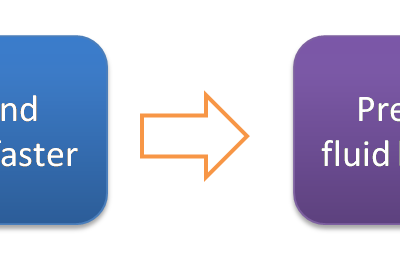
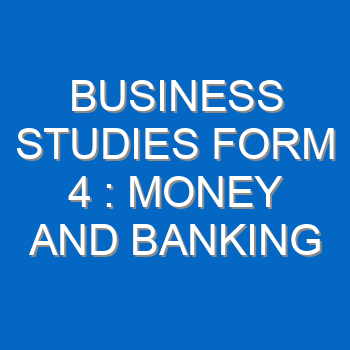


1 Comment